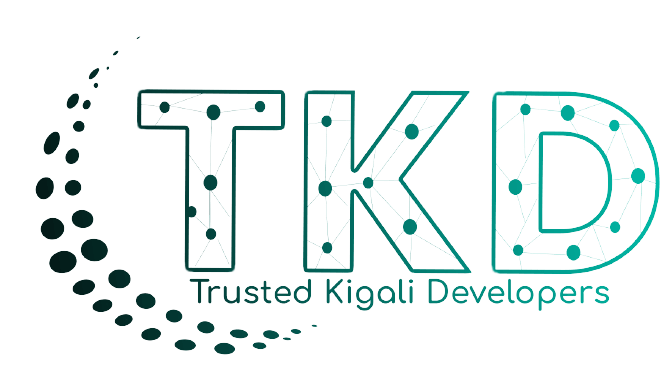According to Kinsta, about 39.3% of the websites on the internet are powered by WordPress, which is estimated to rise by 7% in 2025. And WordPress says about 42% of websites use the WordPress CMS.
The most crucial factor for its vast popularity is how simple and customizable WordPress is. The learning curve for WordPress is pretty steep. You can easily extend the functionality of your websites without any prior knowledge of coding or web development, only using plug-ins from the WordPress dashboard.
But like everything else, here is a caveat. With limited technical knowledge, you might have to suffer down the road. So comes the term WordPress Developer. It’s a fancy word for someone who can manage WordPress like a professional. And, the good news is you can learn WordPress development basics from this WordPress tutorial.
Now the question is, what is a WordPress Developer and how to become a WordPress developer?
A WordPress Developer is a professional who specializes in managing and building the WordPress eco-system and its infrastructure. They also work as a freelance WordPress site management for their clients.
To become a WordPress Developer, all you have to do is follow our WordPress tutorial. So stay put and get some Professional WordPress training for free.
How to Become a WordPress Developer (Step by Step)
To become a WordPress Developer, you may face many complications, but the biggest one of them is how to prepare a step-by-step learning process for WordPress. So, don’t worry! We have got you covered. Here is a Step by Step WordPress tutorial for you.
Step One:
Master the Basics of Coding
Coding is not absolutely necessary for Learning WordPress; having a basic understanding of coding can be fruitful when you are just starting to develop WordPress elements, like WordPress themes, Plug-ins, or customizing your website from the root. Coding is also essential for future proof when you are starting to get the idea of debugging, troubleshooting and increasing the boundary of WordPress development.
So, start with an introductory coding course ( basics of HTML, Javascript, PHP and CSS) for WordPress. You can find them online for free, and paid. Youtube can be a great way to start. W3Schools is a great resource for learning HTML, Javascript, PHP and CSS. All you have to do is ready every topic and practice hands-on.
Step Two:
Find out what WordPress is and how it works (WordPress Course included)
Once you have the fundamentals of coding, you can now look up for how WordPress manages its resources and make them so easy to customize. This is a broad territory, so you may have to take a WordPress course or two.
Below are some WordPress training resources which specialize in the infrastructure of WordPress.
Step Three:
Choose an area to Focus
On being a WordPress Developer you have mainly three options in hand. Choose from one of them and be a master of your field. You have the following route to focus on:
Theme Development
Developers in this department build and test custom themes; these can be for an individual client or maybe as a commercial product.
Here is an official guide for theme development for WordPress.
Plug-in Development
Plug-ins are the wand that makes WordPress customization possible for anyone creating a WordPress blog. Plug-ins development is the same as theme development. You can have your individual client or sell commercially.
Core Development
Development in this route is the most advanced one. Core development means developing the core of WordPress, which involves writing code, analyzing code, and debugging.
Choose one of the above areas to focus on as what you will do depends on it. There are some niche areas to focus on, but they are not as rewarding as being on the above ones.
Step Four
Take a WordPress Course (i.e., Practical Training Program)
As you are now on the beginner’s level and know the fundamentals of WordPress development you have to broaden your knowledge, and to do this; you must take a WordPress course or WordPress Training Program from your local training institute or our suggested courses.
Here are some advanced WordPress tutorials which may help you to gain your goals and expectations.
Given you have successfully completed some of the courses above, you are now in the intermediate level of WordPress development. You might be thinking about what to do next. So here comes the most important of being a professional WordPress Developer.
Step Five
Create an Environment and Connect with a WordPress Community
Setting up a WordPress Development and Testing Environment for yourself is one of the most critical factors for producing a better quality product for your client. You can build a local server or remote one to store all your WordPress elements; this will help you to test, change, and review your products by fellow developers. This way, you will be able to communicate and collaborate with other developers.
Speaking of communication with others, you may have to have connections with a good local WordPress developer community or one on the internet, to get help and share your ideas with others.
Step Six
Build your resume
So you have finished being a professional WordPress Developerfollowing our suggested WordPress tutorial and courses. Now what? How will you get a job and earn a desired salary as a WordPress Developer.
First,
You need to have a portfolio which will showcase your developed theme, plug-ins and past development works, which will attract your potential clients to hire you.
And Finally,
A resume will help your client to know who they are hiring. You must have accounts on freelance platforms like, Freelancer.com, Upwork.com, etc. This will give you a higher chance of getting a job as a WordPress Developer.
So, now as you have completed all of the steps above successfully, you have become a professional WordPress Developer in 2021. See, it’s not a hard thing to do. All you have to do is follow our WordPress Courses and Guides.
One last thing…
Here are some WordPress Learning goals for you,
- HTML5.
- CSS3.
- JavaScript
- WordPress Basics
- Basic PHP (OOP)
- Plug-in Development
- jQuery and jQuery Plug-ins
Finally, don’t focus on learning new things every day; try to apply what you have learned on a regular basis.
But you may ask where to learn all this stuff? Can’t find a reliable source. Here are some of the most reliable and straightforward WordPress training/ tutorials on the internet.
- WP Developer Official Documentation
- WP 101
- WordPress Codex
- LinkedIn Learning
- WPBeginner
- WordPress TV
- Udemy
- Envato Tuts+
You can learn new things every day, but the learning process will never end, and that’s the beauty of WordPress development. Whatever you do, don’t leave your dream, you have to put your time, effort, and money to be the best at what you are doing. Stay Safe and keep following us. Best of luck to you chasing your dream.